4K Video Converter: Convert Video to and from 4K Ultra HD
Video technology has evolved throughout the years and now there is 4K UHD that has taken the video world by storm. Movies are now being produced in the 4K technology that will take you to a whole new level on viewing experience. Many TV manufacturing brands, film production companies and media streamers have jumped in this bandwagon of using the 4K technology. However, there are still some limitations available for 4K video. In this article, we will walk you through what is 4K and the best 4K Video Converter for converting video to 4K Ultra HD as well as 4K video to 1080p, 720p, 480p, etc.
Part 1. What is 4K (Ultra HD)
4K is an up-and-coming video technology that provides a better quality picture when you’re watching movies or TV shows. The term “4K” refers to the resolution of an electronic display. 4K UHD is mainly used in digital cinema with 4096×2160 as its pixel resolution or Ultra HD television with 3840×2160 as its resolution. And the name 4K comes from the fact that there are roughly four thousand pixels on the horizontal side, which gives 4K four times as high a resolution as Full HD 1080p.

Part 2. Best 4K Video Converter
Try to convert a video to 4K? Or downscale 4K to video of lower resolution? You can use Gihosoft Total Video Converter. It is the best 4K converter that helps you convert any video to 4K Ultra HD video to enjoy on 4K TV, or downscale 4K videos to 1080p/720p/480p video for playing on small storage portable devices. Also, you can encode 4K videos to other 4K formats like 4K MP4, 4K MOV, 4K MKV and many more.
Main Features of Gihosoft 4K Video Converter:
- Professional 4K Converter to convert 4K videos to 1080p, 720p HD or 480p SD videos for enjoying them on more devices, such as HD TVs, Mac, PC, iPhone, iPad, Android, and more.
- Powerful program to convert 4K videos from one format to another, like 4K MP4, 4K MOV, 4K MKV, 4K AVI, and more for playing them on your 4K devices or sharing them on YouTube.
- This Video Converter to 4K tool also comes with excellent built-in video editor. You can easily edit 4K videos, such as trimming, cropping, rotating, adding watermark or subtitles, etc.
- Gihosoft 4K Video Converter has a simple and easy interface, and provides you a 30X faster video conversion speed than other programs. Plus, you can convert 4K videos in batch.
- You can also download 4K/HD online videos from video sharing sites like YouTube and convert them to any format as you like. Also, you can direct transfer the converted 4K videos to your iPhone or Android devices.
Part 3. How to Use Gihosoft 4K Video Converter
Step 1: Download, install and launch this 4K Converter. Click on “Add Media” to import the 4K video you would like to convert. You can add multiple 4K videos for batch conversion and even merge them into one video if needed.
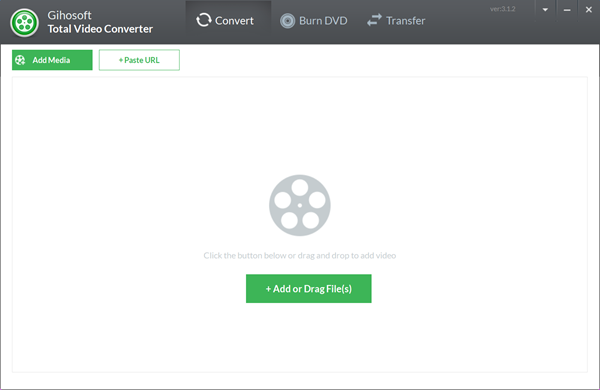
Step 2: On the right side format list, select the 4K (MOV or MKV etc.) as the output format. You can customize video and audio options, such as video codec, video bitrate, resoltuion, audio codec, audio bitrate, channel, etc.
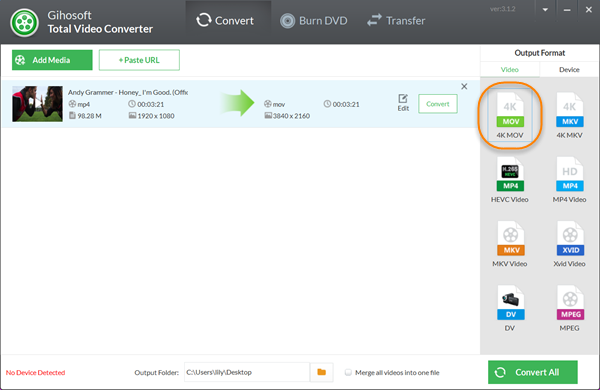
Step 3: Now click the “Convert” or “Convert All” button to start the 4K video conversion process. Once the conversion is completed, you can click the folder icon to get the converted videos or tap the phone icon to transfer them to your mobile device.
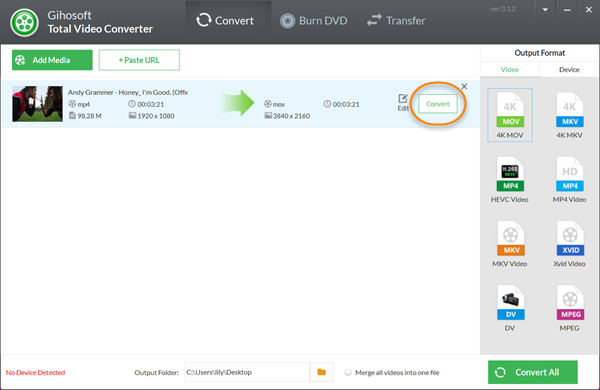
From the steps above, you’ve learned how to easily convert video to 4K Ultra HD with the best 4K Video Converter from Gihosoft. Also, you can use this powerful program to downscale 4K videos to 1080p and other lower resolution, and the steps are pretty much the same.
 Total Video Converter
Total Video Converter

