2018 Top 6 Best Free Online Video Converter
The increasing diversity of video formats gives rise to compatibility issues, and in many situations you’ll need a video converter. Want to convert video to another format but don’t want to install any program on your computer? You can use online video converter. Finding the best online video converter can be tricky if you don’t know where to look or armed with the right information. Luckily, this post is written to introduce you a selection of the 6 best free online video converter that you can’t go wrong with. Let’s dive in.
1. OnlineVideoConverter
First on our list of best free online video converter is OnlineVideoConverter (OVC). It is a perfect solution that allows you to convert any kind of video link or file to the format of your choice without the need to download and install any software on your PC. OVC is fully compatible with all modern browsers, offering high quality and superb quick conversions. Simply enter the URL link or upload the video file of your interest, select the output format you desire, customize the settings to your needs, then click “Start” to begin the conversion process. After that you can download the converted file to your computer.
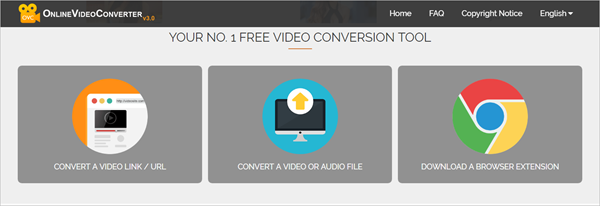
Pros
- Very easy to use.
- Provide users with how-to guides.
- No restrictions on uploading, conversion and downloads.
Cons
- It is slow when uploading large video files.
- The number of formats it supports is limited.
2. Online-Convert
Online-Convert is a great tool for converting videos to a number of formats including MP4, AVI, MKV, MOV, WMV, FLV, 3GP, etc. You don’t need to worry about videos not playing on your mobile devices because this free online video converter can convert almost any video for popular devices such as iPhone, iPad, Android, Blackberry, PSP, Wii, XBOX 360, etc. This site allows you to upload videos from the local folder, from Google Drive or Dropbox, or even from an online source. And with quick and easy clicks, your converted file will be ready for download.
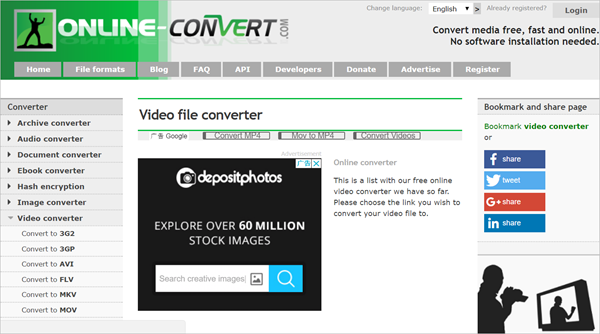
Pros
- Upload videos from local folder, cloud or online.
- Convert videos without watermark.
- Support a range of video formats and devices.
Cons
- Maximum file size is 100MB for free user.
- Newcomer may spend some time to find the right converter.
3. Convert2MP3
Convert2MP3 is an easy-to-use and popular online video to audio converter, allows you to convert online videos and audios to 10 common formats including MP3, M4A, AAC, FLAC, OGG, WMA, MP4, AVI, WMV and 3GP. It is very simple to use. Just search for any video you want to download from YouTube, Dailymotion, or Clipfish, and copy & paste the video link in the first box, then select the file format you want and click “Convert”. You video will be quickly converted and made available for you to download upon completion.
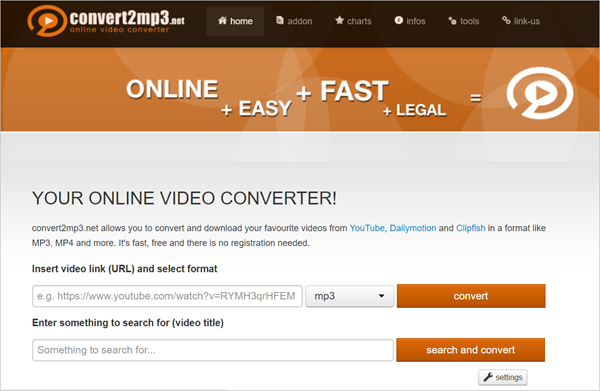
Pros
- Very easy to use.
- Fast, free and no registration needed.
Cons
- Only 10 video and audio formats are supported.
- Only 4 sites are supported to download video and audio.
- Cannot upload and convert local video/audio files.
4. Aconvert
Same as Online-Convert, Aconvert is another great online converter which empowers you to easily convert video, audio, document, eBook, image and more. For video and audio conversion, this web-based video converter free online tool supports a variety of format options, including MP4, AVI, MPG, MKV, WMV, M2TS, WEBM, FLV, MOV, M4V, VOB, MP3, WAV, WMA, OGG, AAC, FLAC, M4A, etc. You’re allowed to change the video size, bitrate, frame rate and video aspect if you need. After conversion, you can download and save the video to the local folder of your computer or to online storage services like Google Drive or Dropbox.
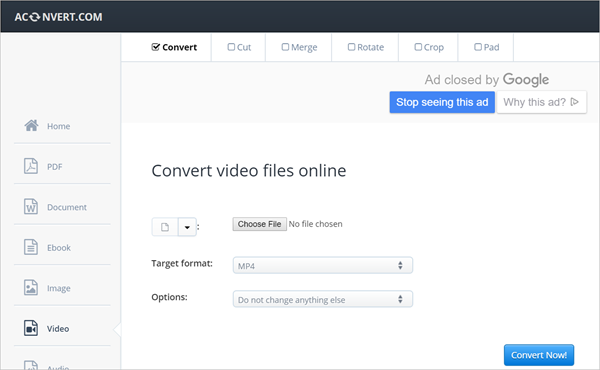
Pros
- Very fast conversion speed.
- Support many video and audio formats.
- Save converted file to local folder or cloud storage services.
Cons
- The source video or audio file is limited to 200MB.
5. Convert.Files
Convert.Files is a free and well-known online video converter that works with a wide range of video formats. It is easy to use and converts video files to MP4 or other formats without the need to download additional software. With its simplicity and intuitive interface, users can complete their converting task without any difficulty. Just click of your mouse, this online service will walk you through the entire process until you download the converted video without any waste of time.
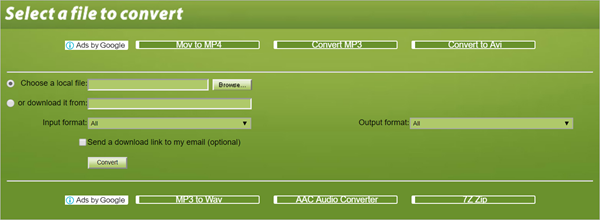
Pros
- Free and simple to use.
- Keep your media files secure and private.
Cons
- Only capable of processing files up to 250MB
- Limited video formats supported.
6. Apowersoft Free Online Video Converter
Apowersoft Free Online Video Converter is another great free website service that does exactly what it says and more. This free web-based video converter tool requires you to download and install its online launcher plugin on your computer. Then you are enabled to convert various videos to any type of video or audio formats at a very fast speed. Before conversion, this free online video converter has advanced editing options, allowing you to edit and personalize your videos in a hassle-free way.
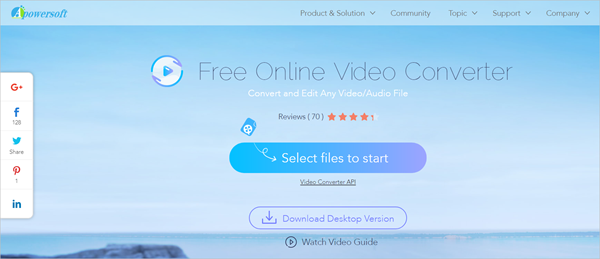
Pros
- Completely free, no extra fees required.
- Support tones of video and audio file formats.
- Convert video files at fast speed.
- Allow users to customize and edit videos before conversion.
Cons
- New users need to download a launcher for unlimited conversion.
Best Alternative to Free Online Video Converter
If you’re finding free means of converting video files without installing additional software, then online video converters are the real deal. But the drawbacks of these online tools can not be ignored. For example, most of them don’t support all kinds of video formats, some tools come with file size limitations, and some take you much time to convert or download. Considering the restrictions of online video converter, here we’d like to recommend you a powerful desktop video converter – Gihosoft Total Video Converter.
Gihosoft Total Video Converter is a professional all-in-one video tool that enables you to convert videos and audios into various different formats. You can also download videos from YouTube or other online video sharing sites and convert them easily. Plus, you’re able to personalize your videos with its inbuilt editor, such as, trimming, cropping, applying video effects, adding watermark, subtitles, and more. If you need a powerful and professional desktop video converter program, just download Total Video Converter and follow the step-by-step guide here to have a try.
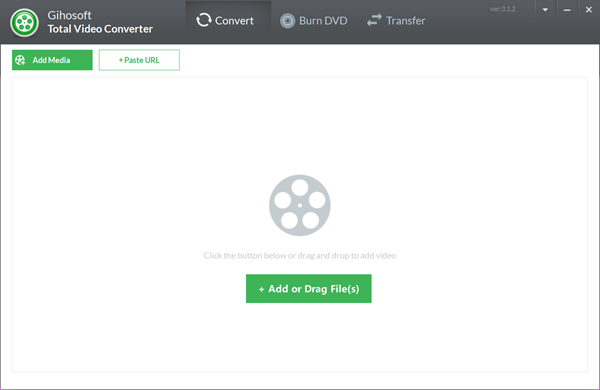
 Total Video Converter
Total Video Converter

