How to Convert WMV to MP4, Whether Online or Offline
WMV, short for Windows Media Video, is a video compression format developed by Microsoft. The WMV file is one of the most common files used to store video in Windows, but not works on all Apple devices like Mac, iPhone, iPad and many Android devices. If you have your favorite videos in WMV format and want to play them on your mobile devices, you need to convert them to MP4, which is compatible with thousands of media players and portable devices. How to convert WMV files to MP4? Well, it is quite easy with the right tool. In this article, you’ll get the best solutions to convert WMV to MP4, whether online or offline.
- Part 1. Best WMV to MP4 Converter – Total Video Converter
- Part 2. Top 5 Best Free Online WMV to MP4 Converter
Part 1. Best WMV to MP4 Converter – Total Video Converter
If you are looking for a WMV to MP4 converter, then you should consider Gihosoft Total Video Converter. It is a powerful program that provides complete solution to convert, download, edit, and transfer videos in various formats without any loss of quality. With it, you can easily convert WMV to MP4, MP4 to WMV, MKV to MP4, MOV to MP4, AVI to MP4, and more.
Main Features of Gihosoft Total Video Converter
- Convert Video: Convert video or audio files to any format you like without any quality loss.
- Edit Video: Advanced video editing functions like trimming, cropping, adding watermark or subtitles, etc.
- Download Video: Download videos from YouTube and other 1,000+ video sharing sites.
- Transfer Video: Direct transfer video clips to your mobile devices like Apple iPhone, iPad, Android, etc.
How to Convert WMV to MP4 Offline Using Total Video Converter
- Download, install and run the WMV to MP4 Converter on your Mac or PC computer.
- Click on the “Add Media” button to import the WMV video files that you want to convert to MP4.
- Once WMV file is loaded, you will see a list of formats on the right side. Choose “MP4” as output format.
- Now click on “Convert” or “Convert All” to start converting WMV file to MP4 on your Mac or PC.
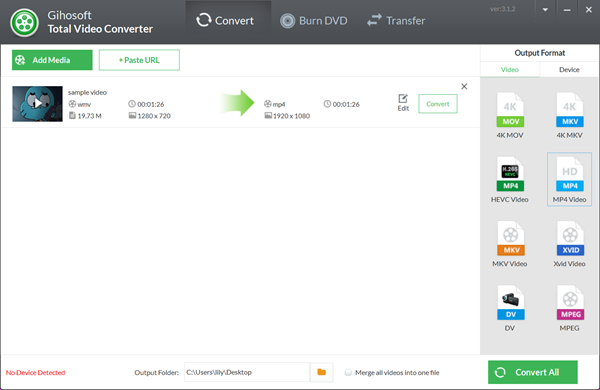
Part 2. Top 5 Best Free Online WMV to MP4 Converter
Some people may don’t want to download a desktop application to fulfill the video converting needs. Luckily, there are many online tools available for simple file conversions. Here we’ve collected the top 5 best free online WMV to MP4 Converter. Read on to learn more about their incredible services and benefits.
1. CloudConvert
CloudConvert is one of the best web-based tools to convert WMV to MP4 online & free. This free-to-use site lets users to convert any video like MKV, MOV, AVI, FLV, WMV etc. to MP4 without installing any software. Just upload your videos files and CloudConvert will do the conversion for you with highest quality. Also, it has advanced features that you can use, such as setting the codecs of video or audio files, batch converting and folder monitoring.
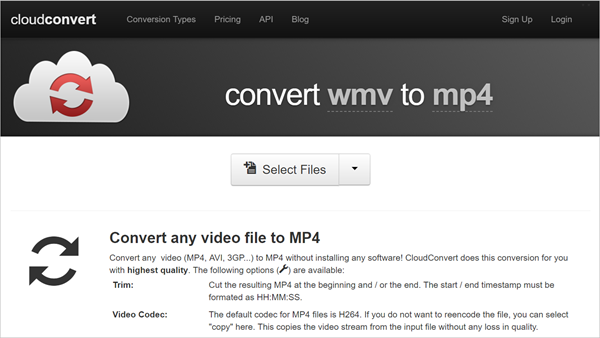
2. Convert.Files
If you are looking for a simple and reasonably fast online video converter that does what it says, then Convert.Files is worth to try. It is extremely straightforward to use and makes it easy for you to convert WMV to MP4 online. This online platform makes the conversion safely. Once the uploaded files are converted, they are kept in the server for 24 hours then automatically destroyed. Each converted file has a unique link that can only be access by the person who uploaded the file.
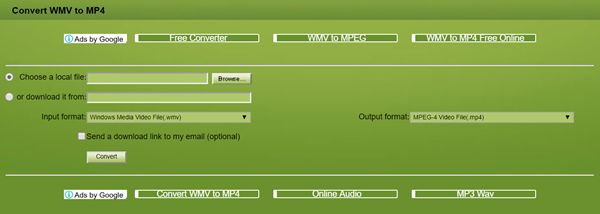
3. Zamzar
To convert WMV to MP4 online and free, you shouldn’t miss Zamzar. This free online platform allows you to convert WMV files to MP4 and a variety of other formats like AVI, FLV, MPG, MP3, FLAC, WAV, iPhone, iPad, iPod, etc. Also, it contains detailed information on the WMV and MP4 file extensions. It is really simple to use, just select the WMV file you want to convert, pick the MP4 format and press the “Convert Now” button, then wait for the conversion process to be completed. Also, you can enter your email address to receive the converted file.

4. Aconvert
Aconvert is a lightweight online WMV to MP4 converter without installing any program on your Mac or PC computer. This free online converter can help you convert video files to various types of formats, including MP4, AVI, FLV, MPG, MKV, WMV, M2TS, WEBM, ASF, MOV, M4V, RM, VOB, and more. The uploaded video file size can be up to 200MB, and you can add online file from URL, Google Drive or Dropbox.
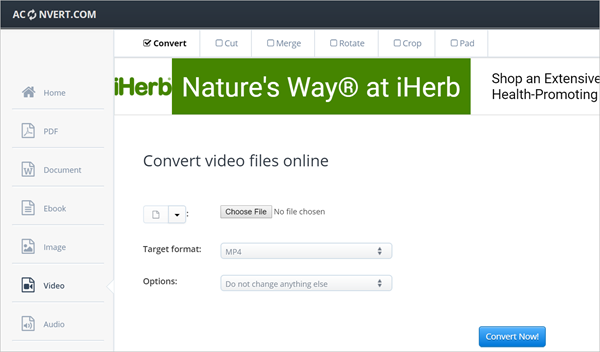
5. Online Converter
Online Converter is one of the the most popular web-based video conversion tools, and it’s very easy to use. You can use this online WMV to MP4 converter to quickly convert WMV files to MP4 and a wide range of video formats like AVI, FLV, MKV, MOV, VOB, MTS, etc. It is a completely free service that does not require any downloading of software. You can access this online service from anywhere using your computer or even your mobile phone.
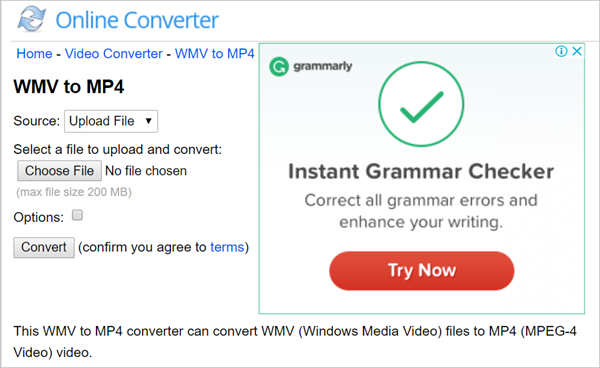
Conclusion
Now that you have knowledge on how to convert WMV to MP4, both online and offline. Conversion of WMV to MP4 is quite easy if you have the right tools. Hope you are now better informed and you can now convert all your favorite videos/audios for your listening pleasure.
 Total Video Converter
Total Video Converter

