Top 5 Best Free YouTube Video Downloader App for Android
YouTube now is the leading video hosting and sharing site in the world. Every day, millions of videos are watched on it, not only for fun, but also for education, leaning new stuff, or breaking news even. Sometimes you come across funny videos and wish to download them to your Android phone from YouTube for offline playback. However, you can’t find any app which support YouTube video download to the gallery on Google Play Store as it violates the core policy of YouTube.
Luckily, there are numerous third-party downloader apps that aid in saving videos from YouTube to Android phone storage. If you desire to download YouTube videos on your Android phone, here is the right place. In this article, we have compiled the 5 best free YouTube downloader for Android that will help you to download videos from YouTube and other video sharing websites.
Important Note: The apps in this list are not from Google Play Store. We suggest you download the apps from their official sites or trusted third-party app stores. And you should be careful of ads and pop-ups that may harm your device.
1. Videoder
Videoder is a free and powerful YouTube video downloader for Android. This app comes with built-in search engine that crawls various video sharing sites like YouTube, Facebook, Instagram, Vimeo, etc. to find your desired video and then directly download to your Android device. You can download any YouTube video in the quality you want and share the video within the app.
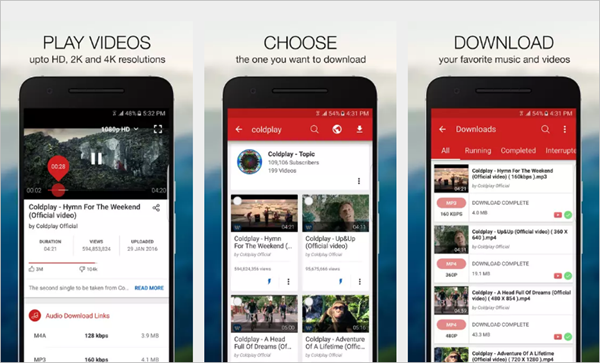
Pros:
- The app is customizable and comes with an impressive user interface.
- Allows users to specify the resolution and formats of the downloaded videos.
- Enable users to download videos in high definition, even 4K quality.
- Comes with an inbuilt converter feature to convert video files to MP3 format.
- Supports multiple downloading and fast downloading speed.
Cons:
- It has no in-app purchases but contains ads.
- Audio encoding pop-up asking users to install plug-in.
2. SnapTube
SnapTube is another free, fast and easy-to-use YouTube downloader app for Android. It is a simple and reliable tool to download any video from YouTube directly to your Android device. This apps comes with several search options, including video categories like most viewed, popular, and daily recommendations. You can easily find your desired video by typing the name or keywords in the search bar.
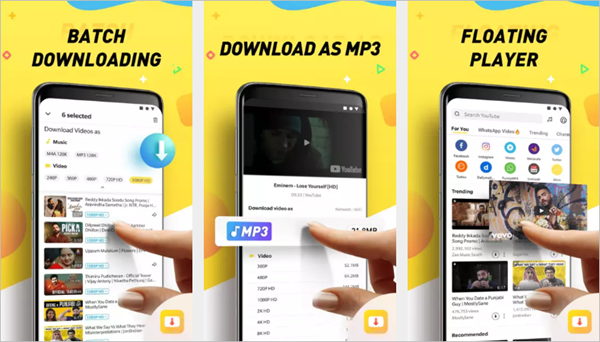
Pros:
- Users can choose the quality of the downloaded videos to save space on Android device.
- Users are allowed to download only the audio for saving a song or an album.
- Allows users to download videos not only from YouTube, but also Facebook and Instagram.
- The app supports multiple downloads with various resolutions.
Cons:
- Snaptube is available for free with no in-app purchases but contains ads.
- YouTube video downloads are restricted from within USA and China.
3. TubeMate
TubeMate YouTube Downloader helps to download videos from YouTube directly onto your Android phone, then you can watch your favorite videos whenever you want. It comes with an integrated search browser which allows users to search for any YouTube videos with ease. Another benefits of this app is that it offers users the option to choose the quality and format of the video before downloading.
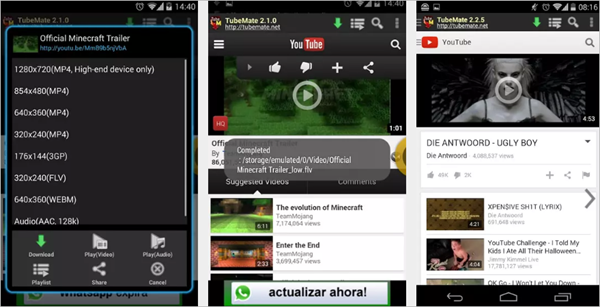
Pros:
- Provides the fastest downloading speed, even download HD and full HD videos.
- Supports pause/resume downloads, background download, and multiple downloads.
- Allows users to convert their favorite videos to MP3 or other desired formats.
- Has an internal video player for watching the downloaded YouTube videos.
Cons:
- Users have to deal with a lot of advertisements which keeps popping up now and then.
4. VidMate
VidMate is one of the best known Android apps available for downloading videos from YouTube and other online services like Vimeo, Dailymoion, Instagram, Vine, Tumbr, SoundCloud, Metacafe, etc. You can look for files based on different categories like movie, music, TV show, or directly search from the search bar. Also, you can choose the quality to download videos in HD format or other lower quality for saving space on your device.
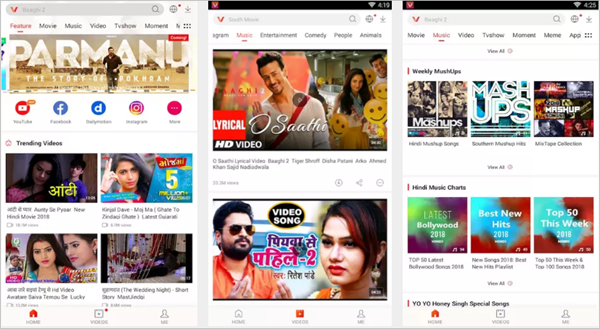
Pros:
- Simple and intuitive user interface, very easy to use.
- Users can customize the rate and select the preferred download location.
- Provides security for sensitive files through its content locker feature.
- This app also includes access to download apps and games on Android phones.
Cons:
- Some users complain that the downloading progress is very slow.
5. InsTube
InsTube YouTube Downloader allows you to download videos from YouTube and other video streaming services such as Vimeo, Dailymotion, Metacafe, Facebook, Twitter, Instagram, Soundcloud, to name a few. With this app, you can download YouTube videos in HD, Full HD, or 4K to your Android device. InsTube is a browser cum downloader app so that you can quickly save a video while surfing the internet.
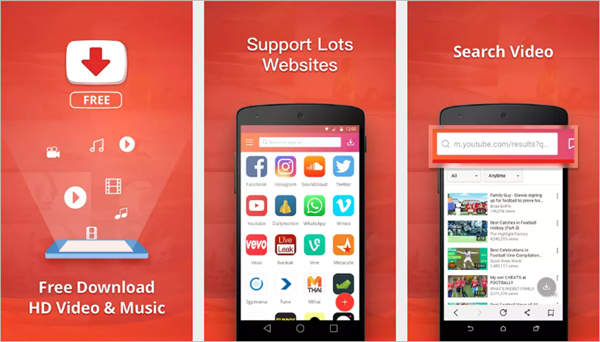
Pros:
- The app interface is very simple and intuitive with customizable setting options.
- Allows users to download videos from more than 40 websites apart form YouTube.
- Uses an Advanced Downloader Engine to download videos at faster speed.
- Provides an inbuilt locker to protect videos and keep them private from unauthorized access.
Cons:
- Annoying ads keep popping up on the screen, asking you to install updates.
Conclusion
If you are looking for an reliable app that can help you to download YouTube videos directly to Android device, here is the right place. Just choose the most reliable app from the above list and enjoy your favorite YouTube videos at all times. If you want a YouTube video downloader for desktop, then we suggest you try Gihosoft Total Video Converter. With it, you can download any online videos from YouTube and other 10,000+ sites to your computer in one click. Also, you can easily convert downloaded YouTube videos to any formats you need.
 Total Video Converter
Total Video Converter