How to Download & Save Videos from Instagram to Computer
Instagram is a popular photo and video sharing app with more than 700 million users. Sometimes you may come across amazing videos on Instagram, and wish to download them for later viewing at your leisure. Well, it is easy to save a single photo, but there is no direct way to save video within the Instagram app. Luckily, there are still ways to do it. In this article, we are going to share you 4 different ways to download Instagram videos on PC and Mac. Follow them to save your favorite contents without effort.
- Way 1. Download Instagram Videos with Third-party Tool
- Way 2. Download Instagram Videos Using Online Service
- Way 3. Download Instagram Videos from Source Code
- Way 4. Download Instagram Videos Using Add-ons
Way 1. Download Instagram Videos with Third-party Tool
Looking for a way to download videos from Instagram to computer? Here comes the best solution for you. Gihosoft Total Video Converter is an easy-to-use yet powerful Instagram video downloader, which can help you download Instagram videos directly to computer. Also, it brings you a lot of benefits. Using it, you can download videos from YouTube, Facebook, Twitter, Vimeo, Dailymotion and many other video sharing sites. You can convert the downloaded videos to different formats like MP4, MOV, MKV, AVI, etc. and transfer them to you mobile devices like iPhone, iPad, and Android.
Steps on how to download Instagram videos using TVC:
- Download, install and launch Gihosoft Instagram Video Downloader on your computer.
- Copy the video link of the Instagram video you desire to save, and click the “+Paste URL” button on the program to paste the link.
- Wait for the downloader to analyze the link, then you will be prompted to choose your preferred format and resolution for the video to be downloaded.
- Now click the “Download” button to start the downloading process. The progress bar will display the download speed and the time left to complete the process.
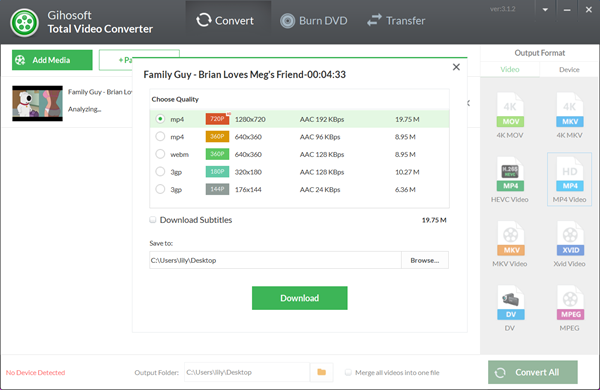
Way 2. Download Instagram Videos Using Online Service
If you don’t want to install a desktop application, there are many free online tools available for this purpose. Here we recommend Online Instagram Video Downloader. It comes with intuitive interface and amazing features. Using this web-based toll, you can download Instagram videos to your computer without installing any applications. It is easy to use. Just navigate to the website, paste the Instagram video’s URL and download the video as MP4 file in few seconds.
Here’s how to download videos from Instagram online:
- Copy the URL of the Instagram video you want to download and save.
- Open this Online Instagram Video Downloader in your browser and paste the video URL into the text field.
- Then click on “Download MP4” to convert and download the Instagram video as MP4 file.

Way 3. Download Instagram Videos from Source Code
Another way to save Instagram videos without installing any program is making use of the source code. You can inspect the source code of the Instagram video page and extract the download link from here to save the videos from Instagram onto your computer. Here are the steps to do it:
- Open the Instagram video yo wish to download in your browser.
- Right-click on the video and choose “Inspect Element” or “View Page Source” depending on the specific browser you are using.
- Press “Ctrl + F” keys to open the “Find” option, then input “.mp4” into the blank. The search will return a section of code.
- Search for the code that is next to “src=” and ends with .mp4, then select and copy it using “Ctrl + C”.
- Paste the link into a new tab and the video will start to play. Right-click on it and select “Save video as…” to download the Instagram video.
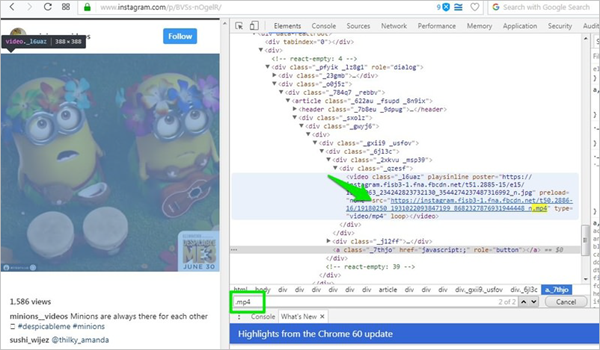
4. Download Instagram Videos Using Add-ons
The last method to download videos from Instagram is to use a browser extension. Just like online Instagram video downloader tools, there are many different extensions out there for this purpose. Here we’d like to introduce Downloader for Instagram. This add-on makes it easy to save videos from Instagram to computer without any software or website. Just follow the steps below:
- Open the Chrome web store and search for Downloader for Instagram.
- Click the “Add to Chrome” button to install this add-on for your browser. Then restart Chrome for the add-on to start working.
- Go to Instagram and find the video you wish to download. In the top right of the video, you will find options like View, Share Link and Download.
- Simply click on the “Download” icon to save the video from Instagram to your computer immediately.
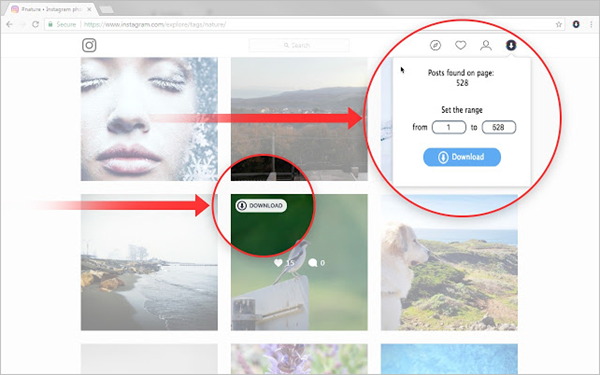
Conclusion
So in this post we have introduced 4 different methods you can use to download Instagram videos to your computer. Obviously, using the third-party tool – Gihosoft Total Video Converter is the easiest way. All you need to do is copying and pasting the link to save your favorite Instagram video. No matter which method you decide to use, remember to respect the copyright and privacy rules. You can only download Instagram videos for personal use. Do not redistribute or share the downloaded content without the permission from the owner.
 Total Video Converter
Total Video Converter

